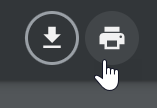Payroll Taxes
The following Payroll forms are accessed through my.DU.edu.
-
W2 Wage & Tax Statement
To provide consent to receive electronic W-2 delivery:
- Log into my.DU.edu
- Search for My Employee Profile in the my.du.edu search box
- Select Taxes >Electronic Regulatory Consent
To access your 2023 (and future) W-2’s online:
- Log into my.DU.edu
- Search for My Employee Profile in the my.du.edu search box
- Select My Employee Profile > Taxes > W-2 Wage and Tax Statement
To access historical W-2’s (2010-2022):
- Log into my.DU.edu
- Search for W-2 in the my.du.edu search box
- Select Tax Forms (W-2 and W-4) > View/Print W-2 Statement (2010-2022)
To View or Print your W-2:
- Select View/Print W-2 Statement
- Select the Year from the drop-down
- Select to View/Print the W-2 Statement or W-2 Instructions
Note: To download the W-2 in a PDF format, click on the printer icon and select Save as PDF
-
W-4 Tax Exemptions or Allowances
To print, view or change your W-4 employee withholding form/preferences:
1. Log into my.DU.edu
2. Search for W4 using the search bar at the top of the page
3. Select Tax Forms (W-2 and W-4). If prompted, enter your secure DU Passphrase.
4. Select W4 Tax Exemptions or Allowances - View/Update
- Select the Print option to print the W-4 form
- Select Update to make changes
- Select History to view past allowance selections
- Select Contributions or Deductions for a summary of contributions and deductions by month.