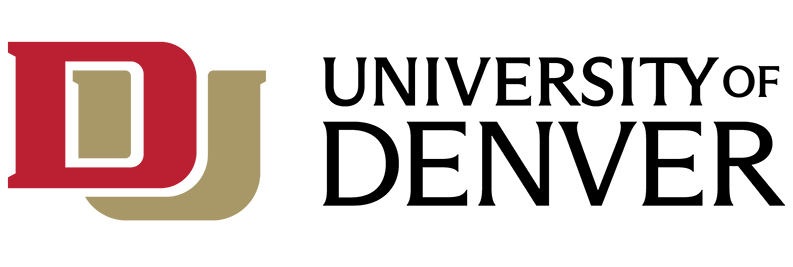What is Microsoft Project?
Microsoft Project is a project management software that allows users to delegate and track tasks, and set budgets and timelines. Microsoft Project is only available for Windows users.
Please note that Microsoft Project Online (cloud version) will be retiring in 2025; this change does not affect Project desktop, Project Server, or Planner. Learn more information here:
- Transitioning to Microsoft Planner and retiring Microsoft Project for the web
- Microsoft Project Online is retiring: What you need to know
Features and Benefits:
- Teams integration
- Task delegation
- Progress tracking
- Project mapping
- Interactive project information dashboards
- Web client version
Cost and Eligibility:
Any current staff or faculty member is eligible to use Project and other Microsoft Office 365 tools offered by the University of Denver at no cost. Licensing for MS Project is allocated on a case-by-case basis. Submit your Support request here to begin using Project.
Installation
Once Support has provisioned your license, you can then download Project. To install the latest version, head over to Office365.du.edu and login with your name.name@du.edu information. Click Install Office (top-right of the screen), and select Other Install options from the dropdown. From there, click View Apps & Devices in the Office Apps & Devices box.
Additional resources:
- Microsoft overview: Overview of Microsoft project
- Information documents and forum: Project Help
- Program guides: Project Training
- Microsoft Project YouTube playlist
- Project Tech community blog