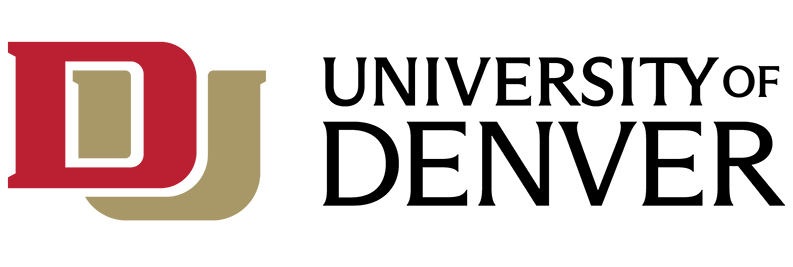What is a Passphrase?
For employees and students, any time you seek access to information that is identifying, such as you Social Security Number, you must authenticate a second time using your DU Passphrase. A passphrase is different from, and in addition to, your Banner/MyWeb password for situations when extra security is required.
For employees, this is most commonly required when accessing your W-2 during tax season.
Using the W-2 as an example, in MyWeb, when you choose the Employee tab --> Tax Forms--> View/Print W-2 Statement.
If you have forgotten your passphrase, choose reset your passphrase from the top title bar. You will be prompted to answer your three security questions.
If you have forgotten the answers to your security questions, please call the IT Help Center, 303-871-4700 or go to the IT Help Desk in the Anderson Academic Commons with 2 forms of ID ( DU ID and a government issued photo ID).