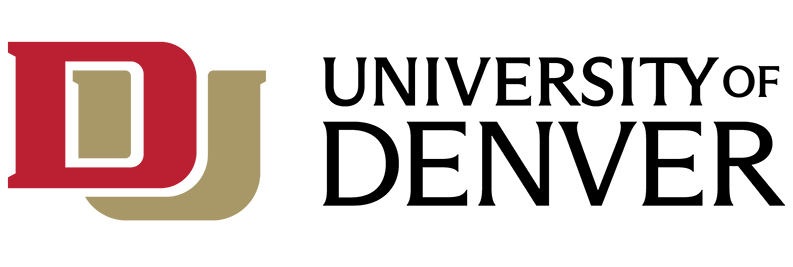Social networking sites are everywhere, and kids and adults of all ages are getting in on the act. This wide-spread use and acceptance lends an atmosphere of safety and security to the practice of social sharing. Certainly, many aspects of social networking are perfectly safe, even advantageous. However, there are also a lot of risks, in terms of exposure to malicious software, identity thieves, phishing scams, and more.
So, how can you protect yourself while still staying social? Remember these five simple dos and don’ts to keep your social networking safe and secure.
1. Do be cautious of unusual posts from your friends
It’s likely you’ve already seen them here or there: friends’ posts or messages that seem a little (or a lot) odd. Maybe it’s the topic that’s strange, like a post from your mom with a link to site offering “cheap Viagra.” Or maybe the spelling mistakes and language are out of character, like a link to a “wild and sexy party video” from someone who tends to be more conservative and traditional. Or perhaps a post encourages you to wire money, click a strange URL, or download software — three warning signs that are always suspicious, no matter who posts them.
Regardless of why something makes you think twice, you should absolutely trust your instincts. Odd posts are warning signs that an account has been taken over by a scammer who hopes to harm your computer or steal something from you. Avoid these posts and, if possible, contact your friends through another channel to let them know what’s going on.
2. Don't download or install any software from social networking sites
If you are browsing a social networking site and are suddenly asked to install software, the simple and safe thing to do is not to install it. A lot of criminals try to trick people to installing software that will harm their computer. Pop-up windows might claim you need to upgrade your browser or Flash software, add a new plugin or extension (like an mp3 or YouTube player), or install a “video codec.” Do not click any of these prompts! If you think you need a software update, go to a trusted, reliable source to get it.
3. Do assume all of your posts are public and that anyone can see them
Do you remember exactly who is in your online social network? Many people don’t. With hundreds or even thousands of direct connections on a number of sites, some find it hard to keep track. And too many more are lulled into a false sense of security by their privacy settings. The reality is this: Even if you choose the highest security settings, anyone you are connected to can share your content with anyone they are connected to. Words can be copied and pasted, images can be downloaded, and screen captures can be taken and saved or shared.
The safe thing to do is to think carefully before you post. Sometimes items that make sense in one context are embarrassing or harmful in another context. And keep in mind that nothing shared socially can be considered confidential.
An interesting rule of thumb to consider about each post: How would you feel if your words or images became front-page news? Would you be embarrassed to reveal your hangover, a photo of you using illegal drugs, or a profanity-filled tirade about a family member? Would you like to face the consequences of publicly complaining about your boss or co-workers, sharing proprietary information about a classified work project, or bragging about fooling your spouse or your friend? If there is a post you think you would regret announcing to the world, think about keeping it to yourself.
4. Don't reuse your social networking password on other sites
It goes without saying that you shouldn’t share your passwords with people (even friends and family). But what about sharing your passwords between sites? This is also a bad idea.
Criminals are increasingly targeting social networking sites because people are more likely to fall for scams that look like they are from friends. These same scammers know that people who use social networking are likely to use other sites. To protect yourself, use a unique password for your social networking sites. That way, if your password does happen to be stolen, your other accounts —email, online banking, and work systems — will remain secure.
5. Do watch out for fake friend requests
Make it a habit to verify friend requests before accepting them. Some people create fake profiles with pictures of attractive people and try to get strangers to add them to their social networks. Sometimes this is done out of mere curiosity, but more often it’s because these individuals want to obtain private information. Perhaps it’s a scammer interested in corporate espionage, a private investigators trying to trap you in a lie, or a lawyer trying to get incriminating evidence.
In general, it’s best not to accept friend requests from anyone you don’t know personally. As with the other tips mentioned above, being cautious can help you stay safe.
©2008-2015 Wombat Security Technologies, Inc. All rights reserved.