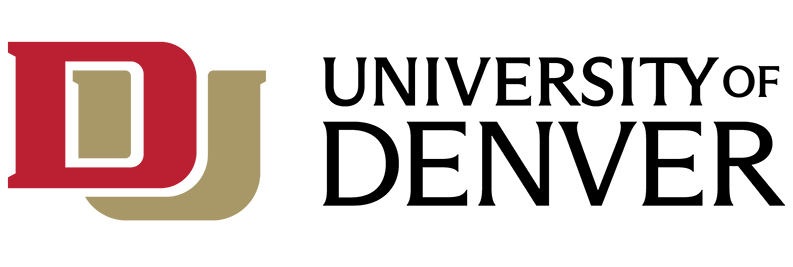What is Creative Cloud?
Creative Cloud is a collection of 20+ Adobe apps for photography, video, design, web, UX, and social media - plus color palettes, font families, collaboration tools, and much more. Adobe Creative Cloud gives you the world's best creative apps and services, so that you can make anything you can imagine, whenever you're inspired.
What's Included?
Choose from a variety of mobile and desktop applications such as Acrobat Pro, Adobe Illustrator, Adobe InDesign, Adobe Photoshop, and many more.
Creative Cloud Desktop Apps
- Photoshop Lightroom
- Photoshop
- Illustrator
- InDesign
- Acrobat Pro
- XD
- Premiere Pro
- Premiere Rush
- After Effects
- Audition
- Dreamweaver
- Behance
- Portfolio
- Express
Creative Cloud Mobile Apps
- Photoshop Lightroom
- Photoshop
- Photoshop Fix and Mix
- Illustrator Draw
- Fresco
- XD
- Aero
- Premiere Rush
- Behance
- Portfolio
- Express
Adobe Fonts
Access thousands of fonts and activate them directly within Creative Cloud.
Storage
Get 100GB of cloud storage for file sharing and collaboration.
Who is eligible for an Adobe Creative Cloud account through DU?
As of October 1st, 2024, we have moved to request-based Adobe licensing.
Important Note: Even if you have previously had access to these systems, you still need to submit the request form to continue using Adobe products.
DU Staff and Faculty (including adjuncts) must use the Adobe Access Request form to get access to the following apps:
- Adobe Express
- Adobe Acrobat Pro DC (desktop PDF management application)
- Adobe Creative Cloud (All Apps)
DU Students automatically have access to Adobe Express. Students must use the Adobe Access Request form to get access to the following apps:
- Adobe Acrobat Pro DC
- Adobe Creative Cloud
How do I download the Adobe Creative Cloud software?
Click here for instructions on downloading the Creative Cloud Desktop App.
If I already have a personal Adobe Creative Cloud subscription, can I cancel my contract once I get access through DU?
Yes. DU has an enterprise agreement (“ETLA”) with Adobe. This agreement allows individual CC subscribers to terminate their contracts and not be charged a cancellation fee. To do so, please contact Adobe Support and be certain to inform the support agent that you are a student or employee at DU, and you are provided Adobe CC by the university.
How do I migrate my existing projects to my new account?
Click here for instructions on migrating your personal projects to your Enterprise account.
Can I use Adobe Creative Cloud on my mobile device?
Yes, our agreement does include Adobe mobile apps like Adobe Express, Photoshop Camera, Fresco, Capture and more which are available on Android and iOS via the App Store and Google Play.
How many computers are licensed through the DU Adobe Campus Community?
You can download and install CC desktop applications on Windows and MacOS systems. Activation is limited to two computers per Adobe ID, but only one computer can use the CC at a time.
Need Training?
Over the 2021 summer, IT@DU invited Donna Caldwell, Senior Solutions Consultant at Adobe, to teach us about Adobe Express (formerly Spark), Acrobat, and Rush. Visit the IT Technology Training Mediaspace channel to view the info session recordings.
Adobe provides training and tutorials that can be found on the Adobe Help webpage. Users can also visit the IT Software Catalog to view detailed information and training resources on each Adobe product.
The DU community also has access to self-paced trainings on LinkedIn Learning, where there are several in-depth courses on Adobe Creative Cloud products. Log in with your DU email address and select the DU-Shibboleth option to proceed.
What languages are supported by the Adobe Creative Cloud?
The CC website is available in English, Chinese Traditional, Czech, Danish, Dutch, Finnish, French, German, Italian, Japanese, Korean, Norwegian, Polish, Portuguese, Russian, Spanish, Swedish, and Turkish. Individual desktop apps and services may not be available in all these languages.
I am graduating. Can I keep the content I have created in Adobe?
Yes! We encourage all graduating students to create a personal Adobe account and migrate all work from their Enterprise account to a personal account upon graduation from DU. More information on this process is available on Adobe’s website.