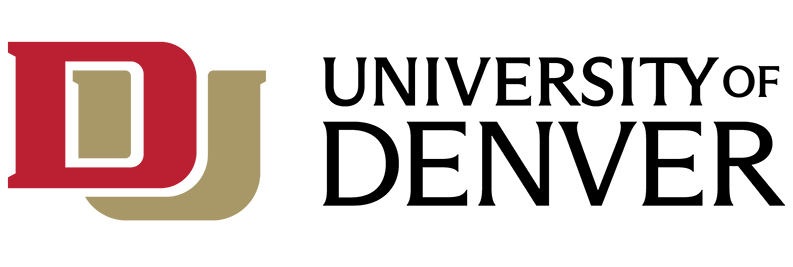Voice and Video Conferencing
There are numerous video conferencing tools available on campus. They include:
- Zoom Video Conferencing
- Skype for Business
- Cisco Jabber
Check out this comparison chart of the various tools offered.
Microsoft Teams
Microsoft Teams (AKA Teams) is a workspace for real-time collaboration and communication, meetings, file and app sharing, and more. Teams builds on the functionality of Groups. When you create a Team, you are also creating a Group. Learn more about Teams.
Office 365 Groups
Groups are a collaborative option in Office 365. A group will have its own email address, space for file sharing and access to Planner within Office 365. Group conversations are archived within Office 365. Learn more about Office 365 Groups
File Sharing Services
In addition to Office 365 Groups, which work well for committees and ad hoc groups, IT provides colleges and departments with network space for department-specific file storage. All employees who work in a department is automatically assigned access to the primary group folders. In addition, Restricted folders with unique permission groups are available and can be managed by the department.