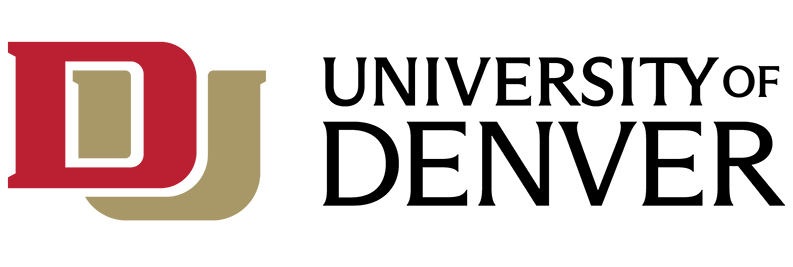What are Yammer Communities?
Yammer is an internal social network that provides a simple way for DU to collaborate, share knowledge, and engage everyone across the University. You can join Yammer Communities, which are groups organized by topic or interest, and interact with colleagues and peers from any location at any time. Yammer Communities can be open to anyone at DU (public) or restricted to group members (private).
Who can use it?
Yammer and Yammer Communities are available for free for all DU faculty, staff and students as part of the Office 365 Suite.
Features and benefits:
- Connect with others across campus
- Create and join private or public Communities
- Publicize company-wide events to increase registration and visibility
- Discuss best practices and use cases with other faculty, staff and students
- Learn about new features and upgrades to the software apps you use for work
Why should I use Yammer Communities?
Yammer Communities are for DU to build community, explore use cases, discuss best practices, and help others solve problems. Discussions are organized in Communities by topic or by the community the group serves. To focus on discussions of primary interest, Yammer Communities users can “follow” people and groups and set their notifications preferences.
You can ask a question, publicly praise a colleague for a recent accomplishment, or start an anonymous poll to get feedback from others.
Interested in how others are tackling an issue you're facing? Post in the All Company thread.
Looking to connect and collaborate with others who share an interest with? Browse the Communities that have been created by others on campus, or start your own!
How do I start using Yammer Communities?
There are a few ways to use Yammer Communities.
- Use Yammer on the web at yammer.com/du.edu and sign in with your DU email and password.
- Keep the app handy on your computer by downloading the Yammer desktop app.
- Download the Yammer mobile app to stay connected on the go.
- Use Yammer Communities directly within Teams. The Teams app and Yammer Communities are now integrated. You will see a link to Communities on the left side of your Teams app.
Note: By signing into Yammer (whether on the web, desktop, mobile, or through Teams) you will be brought to the All Company thread first - anything you post here can be seen by everyone on campus. The My Communities area is where you can find more specific interest groups and forums.
Training Resources
Yammer resources from Microsoft:
- Yammer Quick Start Training Guide
- Tips for staying organized in Yammer
- Join or Create a Community in Yammer
More Yammer FAQs
How do I change my Yammer profile and notification settings?