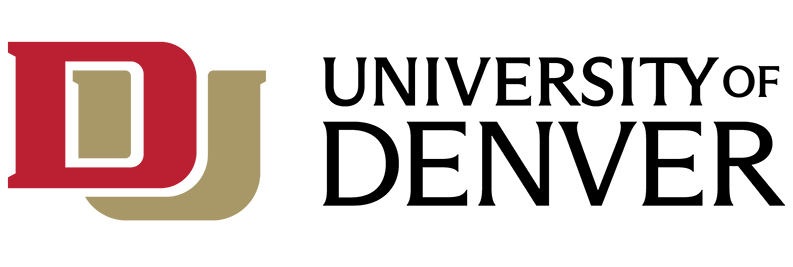General Guidelines
- Unless otherwise identified, all events entered into any calendar system should be considered as potentially appearing in the Common Calendar.
- The Common Calendar observes any and all policies established by departments and calendar administrators. The Common Calendar does not introduce any new event entry procedures.
- The Common Calendar does not provide the ability to enter, modify, or remove events from any source calendar.
- IT@DU will work with units to integrate calendars not currently in the Common Calendar on request.
- IT@DU will coordinate with calendar administrators to determine the appropriate means of fetching events from any requested calendaring system.
- Regardless of calendaring system, event information should include the following specifics:
- Descriptive Title
- Detailed Description
- Date and Time
- Location (inclusive of virtual or online)
- Sponsor or sponsors
- Contact Information should users have questions about the event
- Event descriptions should clearly state any notable restrictions such as audience, RSVP, reservation, or ticket purchase requirement.
- Any RSVP, reservation, or ticket purchase requirement must provide either a contact email address or link.
- Virtual locations should include any relevant URL information as appropriate. Specifics on how an event is identified as virtual will vary between calendaring systems.
- Any event with any of the following words in either the event title or description will be treated as a Virtual or Online event in the Common Calendar: “virtual”, “online”, “zoom”, or “webinar”.
25Live Specific Guidelines
- The Common Calendar only includes events with a “confirmed” or “tentative” status.
- The Common Calendar only includes the following event types: Athletics, Calendar Announcement, Course Related, Maintenance or Repair, Performance, or Special Event.
- The Common Calendar excludes the following event types: Course, Group Study, Equipment Checkout, and Meeting.
- Virtual and online events should use “Virtual Location” for location. No approval is required.
- If a meeting or other event not suitable for the Common Calendar is displaying, it is the responsibility of the 25Live user to correct the event type within 25Live.
Link to knowledge base article