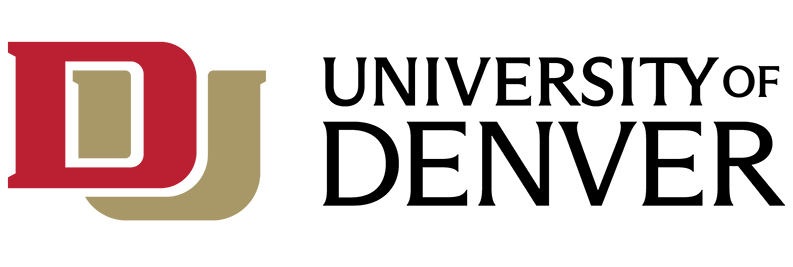What is Digication?
Digication is the online ePortfolio tool selected by the University that allows students, faculty, and staff to create a digital portfolio of their work.
Cost and Eligibility:
Digication is available for free for all DU faculty, staff and students.
Features and Benefits:
- Create an ePortfolio to showcase work in less than 5 minutes
- Multimedia support including image, video and audio
- Supports upload of all file types - including documents, spreadsheets, and presentations
- Customizable layout & design
- Flexible templates
- Collaborative ePortfolio editing
How do I start using Digication?
- Go to du.digication.com.
- Select the Login button.
- Enter your DU email address and password, then click Login.
- You will be brought to the DUO multi-factor authentication page. Verify your identify to proceed.
- Accept terms and proceed to the Digication webpage.
Training Resources:
Self-Guided Training from the Digication Help Desk:
- Explore Digication Examples
- Getting Started with Digication
- Student Guide to Digication
- Faculty Guide to Digication
Related Articles
Link to knowledge base article