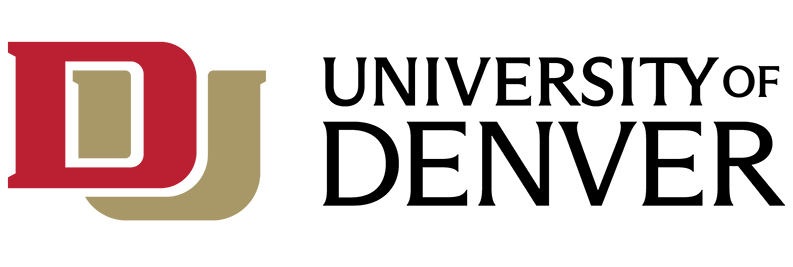Canvas
Canvas is the University of Denver’s Learning Management System (LMS), providing a secure environment for online, face-to-face, and hybrid courses. Canvas easily connects faculty and students and is used to monitor grades, manage active enrollments and assignment submissions, share course documents, and facilitate communication between students and faculty.
Classroom Support
Through the Classroom Support division of IT@DU, you can request additional classroom equipment, book a computer lab for your class, explore troubleshooting tips, and more.
Learn More about Classroom Support
Digital Media Services
IT@DU's Digital Media Services, housed in the Anderson Academic Commons, provides audio and video services to students, faculty and staff across campus. Categories of service include Classroom Support, Event Media Services, Video Production, Digital Conversion Services, Digital Media Center, Video Creation Studio, AV Installations, and Digital Signs.
Learn More about Digital Media Services
DU MediaSpace (powered by Kaltura)
DU MediaSpace is DU's video management campus-wide software tool. It’s integrated with Canvas to allow faculty and students to capture and share videos online.
Learn More about DU MediaSpace
LinkedIn Learning
LinkedIn Learning offers top quality video courses taught by industry experts in software, creative, and business skills. Faculty and staff have unlimited access to video library of engaging, top-quality courses on software applications like, Word, Excel, PowerPoint, Adobe Acrobat, Adobe Illustrator and professional development topics like leadership, time management, and communication, just to name a few.
Lockdown Browser
LockDown Browser prevents students from printing, copying, going to different URLs or accessing other applications during an online exam. It’s ideal for use in testing centers and proctored environments.
Overview Video of Lockdown Browser and Respondus Monitor
Instructor Resources for Lockdown Browser
Respondus Monitor
Respondus Monitor enhances LockDown Browser by using a student’s webcam to record the assessment session. This enables online exams to be taken in non-proctored environments and deters students from accessing other resources during an exam (such as a phone, a second computer, etc.). It also ensures the right student is taking the exam, and that the student isn’t getting help from others.
Instructor Resources for Respondus Monitor
University Libraries
The Main Library and other key services located in the Anderson Academic Commons support the variety of ways that the DU community engages in research, writing, and teaching and learning. We also provide collections, services, technology, food services, and a wide variety of study and meeting spaces to help you succeed.
Learn More about University Libraries
Zoom
Zoom is cloud-based video communications service for high-quality online meetings, classes, and events that leverages instant messaging, video conferencing, breakout rooms, screen sharing, and whiteboards within one unified platform.