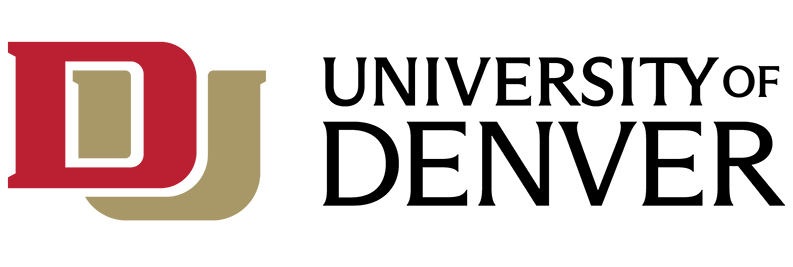2025-2026 Laptop Minimum & Recommended Specifications for Undergraduate Students
Below you will find the MINIMUM and RECOMMENDED laptop specifications for laptop computing at the University of Denver. These specifications should be used as guidance when making decisions on bringing a laptop to DU.
MINIMUM specifications are for those who are choosing not to buy a new laptop and want to bring an existing one to DU.
RECOMMENDED specifications are for those who are choosing to purchase a new laptop and need guidance on which specifications to go with. Also please visit our Preferred Vendors list to the left. As a rule of thumb, if you are buying a new laptop, most, if not all, specifications will be fine. However, these guidelines will provide you with a good starting point.
A note on Netbooks: A note on Netbooks/Chromebooks: Netbooks are truly only suitable for basic internet browsing and word processing and are not recommended for students. Please consult the special requirements for majors by the links provided above to see if Netbooks are allowed. Netbooks are NOT a viable solution for audio/video/web production & design, database work, and math/engineering applications.
Note: If deciding on purchasing a Mac, please contact your program advisor first. Business, Engineering, Mathematics & Science classes may require use of Windows only software. For example, some Accounting classes in the Business school may require you to use MS Access, which is only available in the Office suite for Windows. If you need Windows only software it is STRONGLY RECOMMENDED to purchase a Windows laptop. Please contact the IT Help Center before purchasing a Mac if Windows is a requirement.
|
WINDOWS PC |
APPLE MACINTOSH |
|
|---|---|---|
|
Operating |
MINIMUM RECOMMENDED |
MINIMUM RECOMMENDED
|
|
Productivity Tools |
Microsoft Office can be downloaded for FREE, please visit go.du.edu/office365 |
Microsoft Office can be downloaded for FREE, please visit go.du.edu/office365 |
|
Windows Emulation Software (check with academic advisor) |
N/A |
Parallels Desktop for Mac |
|
Processor Type |
MINIMUM RECOMMENDED |
MINIMUM RECOMMENDED |
|
Memory |
MINIMUM |
MINIMUM |
|
Hard Drive |
MINIMUM RECOMMENDED |
MINIMUM RECOMMENDED |
|
Graphics Card |
MINIMUM |
MINIMUM |
|
Warranty |
4 year parts and labor |
3 year parts and labor AppleCare |
|
Insurance |
Comprehensive breakage, theft, liquid spill, hazard (strongly recommended) |
|
|
Virus Protection Software |
Anitvirus is provided by the University. For software and instructions please visit the Student Resources page. |
|
Please visit our New Student page for more information.
Recommended Accessories
- USB Memory Storage Devices: Strongly recommended for their ease of use and ability to encrypt contents in case of lost or stolen property.
- Ethernet cable: These are required for wired connections on campus. They can be purchased at the DU bookstore.
- External Webcam: Strongly recommended if your computer does not have an integrated or functioning webcam for online learning.
- Headset/Headphones with Microphone: Strongly recommended for optimal videoconferencing performance as clarity of speech is improved and background noise is minimized.
Optional Accessories
- Multiport Adapter: specific to your device to both HDMI and USB 3.0 - This will aid in the connection to technology resources in Huddle Rooms, Group Study Rooms, and Classrooms.
For questions concerning hardware and software minimum specifications, please contact the IT Computer Help Center | 303-871-4700.