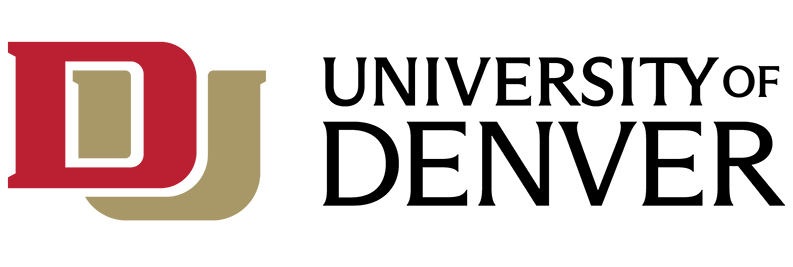Download these two apps BEFORE you arrive on campus to make your first days at DU as smooth as possible.
Everyday
Sodexo is our on-campus dining provider. For guests at the dining hall the Everyday app is your resource for all your dining needs. You can view the menu ahead of time, or use the app to order ahead!
Download these additional apps to make your life easier as a DU student.
Canvas Student App
With the Canvas Student app, students can view grades and course content, submit assignments, keep track of course work, send and receive messages, receive push notifications for new grades and course updates, and much more.
Crimson Connect
Undergraduate students: discover campus activities and events on the official campus community platform at the University of Denver. In order to login, you need to be an undergraduate student with a DU email address and password and use the "School Login" option. Graduate Students, faculty, and staff can view and register for events using the guest log-in option at this time.
DU Safe
The DU campus is safer than ever thanks to our new app, DU Safe. Heading back to your car in the evening? Turn on the Friend Walk feature, where your friend or colleague can monitor your walk from point A to point B to ensure your safe arrival. Or you can request a Virtual Walkhome. This feature allows Campus Safety to monitor your progress to your end destination, ensuring you arrive safely. Plus, DU Safe is packed with safety resources that will help keep you safe in many real-life situations, including medical emergencies, weather issues, and more. Use your standard DU credentials (the same you would use to authenticate into your email address or MyDU) and begin using the many safety features offered within DU Safe. Campus safety is right at your fingertips with DU Safe!
RTD MyRide App
Full-Time enrolled students have access to free RTD bus and train services through the RTD MyRide App. Use your CollegePass for all regular bus and train services, including the A Line to Denver International Airport. Full instructions for installing the app, creating your account, and activating your CollegePass can be found here:
Spanish language instructions (Inucciones en Español)
If you cannot access the MyRide App, contact the DU ID Office at pcard@du.edu and we can assist you with obtaining a MyRide Card.
Please note the ID Card Office can provide your first MyRide card, but cannot provide replacements; if your card is lost or damaged, you must get a replacement from RTD's Retail Outlet at Civic Center Station. 1550 Broadway, Denver, 80202 7:00 a.m. - 6:30 p.m. weekdays
Teams
Microsoft Teams is your hub for teamwork in Office 365. All your team conversations, files, meetings, and apps live together in a single shared workspace, and you can take it with you on your favorite mobile device.
TripShot Campus Shuttle App
DU has contracted with MV Transportation to provide the Campus Shuttle service. Users will need to download the Tripshot Rider app to their mobile device, using their DU email, ending with "@du.edu". During the start-up phase, showing your photo DU ID card will allow you to board. The app will allow you access the ETA of the bus to your pick up stop as well as to your destination stop. It will also will allow you to book on-demand service, that will take you to additional stops both on campus, and off campus.
Learn more about the Campus Shuttle
Wēpa Campus Printing App
Wēpa is a third-party vendor, specializing in cloud-based, campus-wide, student printing and guest printing services. Kiosks are located in the AAC, residence halls, and other buildings across campus.