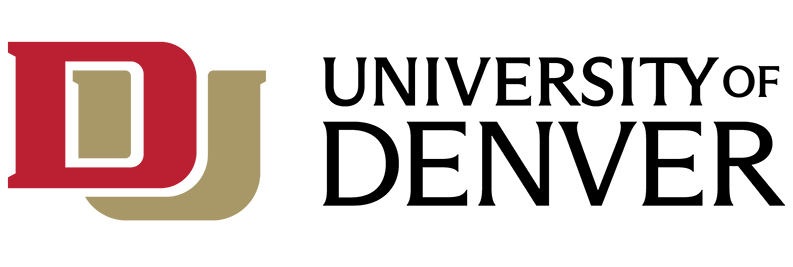Background
The University of Denver's wireless network is designed to be a convenient supplement to the wired network for general functions including web browsing, email and printing to public printers. Wireless "access points" located in many areas of campus allow suitably configured computers equipped with wireless network cards to make wireless connections to the Internet.
Wireless radio signals are shared by everyone connected to the same wireless access point. As the number of wireless connections increases, the bandwidth available to each connection decreases and performance deteriorates. Distance from the access point, buildings or objects shielding the access point, signal interference, quality of your equipment, battery power and other factors may also impact performance.
Applications that generate high network traffic do not work well on wireless networks and negatively impact performance for everyone connected to the same access point. In addition, wireless networks are highly sensitive to overlapping frequencies and can present a risk to the integrity and security of the University of Denver's data network.
To promote efficient and secure wireless network access, Information Technology (IT) maintains strict standards for the deployment of wireless devices at the University of Denver.
Restrictions
- All wireless access points, including wireless access points designed for networking homes or small offices, must be approved by the IT Director of Network Services before they are installed on University of Denver property.
- Broadcast frequencies used by the wireless network may be monitored on University of Denver property. Devices that interfere with the wireless network may be subject to restriction or removal.
- Use of the wireless network is subject to the general restrictions of University of Denver Computer and Network Acceptable Use Policy.
- Only authenticated access to the University's wireless network is permitted. Typically, authentication is by DU ID and PIN. Logs may be used for assessing network problems or identifying unauthorized or unacceptable use of the wireless network.
Limited Support
- The wireless network's maximum data speed is less than 1/10th the speed of the campus wired network. High bandwidth applications like large file transfers, Microsoft Windows system updates, and media sharing with programs like KaZaa, Napster, or Bearshare are not supported.
- Performance varies and cannot be guaranteed.
- Off-campus connections to the wireless network are not supported.
- Your wireless network card must support WPA/WPA2-Enterprise and one of the 802.11a/b/g/n standards.