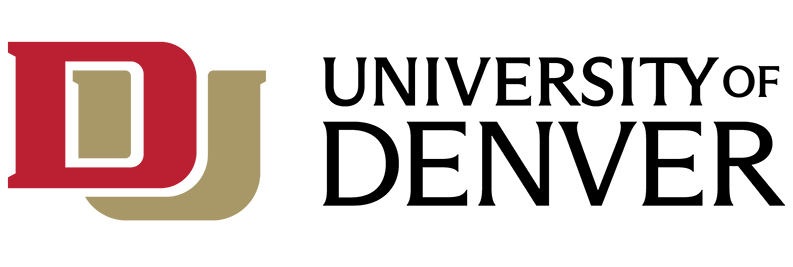The University of Denver provides Lab access to Stata BE in the following physical labs environments on campus:
- Anderson Academic Commons - Main Floor- Mac Computer labs
- Anderson Academic Commons - Main Floor- Digital Media Center
- Morgridge College of Education - Public labs
Stata is also offered in a virtual desktop environment that is accessible from on or off campus after a permission request process has been completed.
If you need access to the Stata BE virtual resource, Please fill out the form at the link below to request access:
Request Access to the Stata BE Virtual Desktop Pool
To access the Stata BE virtual resource, you will also need the VMWare horizon desktop client application.
Please click on of the links below to download VMWare Horizon client (select version):
Click the download button and then double-click the downloaded file to begin install of VMWare Horizon Desktop Client.
If you would like Stata for installation on your personal device, you may purchase a license from Stata directly by going here:
https://www.stata.com/order/new/edu/profplus/student-pricing/
Regarding changes to STATA licensing: STATA is not gone, but we have returned to the way we offer this software to exactly as it had always been Pre-Covid. There was a short window where we offered STATA differently when students were unable to access the software in our brick-and-mortar on-premise labs. The license we have always paid for was always restricted to shared on-premise lab use and never intended for installation to personal devices, so post Covid this had to return. We were granted an extended grace period that has since expired.