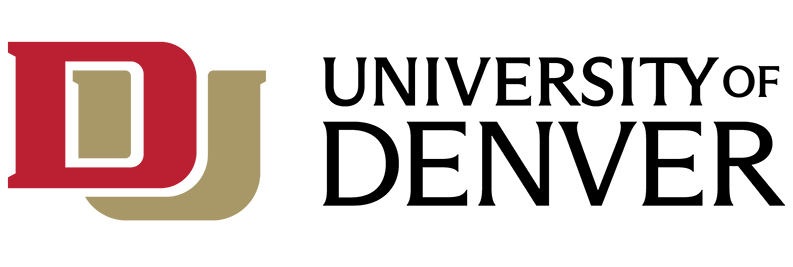Purpose
The University of Denver's computer and network infrastructure enriches the teaching, learning and research environment by providing students, faculty and staff convenient access to services such as:
- Electronic mail for communicating with other members of the University community, as well as with friends, relatives, colleagues and other correspondents throughout the world.
- On-line library catalogs, electronic journals, databases, and other sources of electronic information available through Internet.
- The Worldwide Web.
- Special-purpose programs on central computers.
- Administrative information services.
The aim of these policies is to assure that the campus computer network and University computers continue to be effective resources for teaching, learning and research.
Applicability
This policy is intended to be compatible with the University of Denver Honor Code. It applies to:
- All University students, staff, and faculty and others granted use of the University’s information resources,
- All computing and data communications equipment owned, leased or operated by the University, and
- All equipment connected to the University's data network, regardless of ownership.
- All Individuals who use equipment connected to the University’s data network, regardless of their affiliation with the University.
Locally Defined and External Conditions of Use
Individual units within the University may define “conditions of use” for information resources under their control. These statements must be consistent with this overall policy but may provide additional detail, guidelines and/or restrictions. Where such “conditions of use” exist, individual units are responsible for publicizing and enforcing the additional regulations they establish. Where use of external networks is involved, policies governing such use also are applicable and must be adhered to.
Legal Process
The University does not exist in isolation from other communities and jurisdictions and their laws. Under some circumstances, as a result of investigations, subpoena or lawsuits, the University may be required by law to provide electronic or other records or other information related to those records or relating to use of information resources.
Policies
Users found to have violated any of the following policies will be subject to disciplinary action including, but not limited to reprimand, suppression, discharge, denial of access privileges, probations, academic expulsion and/or legal action.
Copyrights and Licenses
Users must respect copyrights and licenses to software and other on-line information.
-
Copying
All software protected by copyright must not be copied except as specifically stipulated by the owner of the copyright or otherwise permitted by copyright law. Protected software may not be copied except pursuant to a valid license or as otherwise permitted by copyright law.
-
Number of Simultaneous Users
The number and distribution of copies must be handled in such a way that the number of simultaneous users does not exceed the number of original copies purchased, unless otherwise stipulated in the purchase contract.
-
Copyrights
In addition to software, all other copyrighted information (text, images, icons, programs, etc.) must be used in conformance with applicable law. Legitimately, copied material must be properly attributed. Plagiarism of computer information is subject to the same sanctions as apply to plagiarism in any other media.
-
Digital Millennium Copyright Act
The University complies with the Digital Millennium Copyright Act (1998). The University may terminate the network access of users who are found to repeatedly infringe the copyright of others and may take other disciplinary measures it deems appropriate.
Integrity of Information Resources
Users must respect the integrity of information resources.
-
Modification or Removal of Equipment
Computer equipment, software, or peripherals owned by others must not be modified or removed without proper authorization.
-
Encroaching on Others’ Access and Use of University Facilities
Users must not encroach on others’ access and use of the University’s network and computers. This includes but is not limited to:
- Sending unsolicited bulk electronic mail or distributing unsolicited material though group communication channels
- Sending chain-letters
- Excessive printing
- Using excessive network bandwidth
- Running grossly inefficient programs when efficient alternatives are available
- Modifying system facilities, operating systems, or disk partitions without proper authorization
- Attempting to access private information without proper authorization
- Attempting to crash or tie up University computers or networks
- Damaging or vandalizing University computing facilities, equipment, software or computer files
- Virus Protection
All vulnerable computers connected to the University network must be protected by up-to-date anti-virus software. Viruses discovered on computers connected to the University network must be removed before infected computers are used for any other purpose.
-
Software Requirements
Computers with grossly outdated or inherently insecure software may not be connected to the University network.
-
Software Firewalls
Software firewalls are strongly recommended for all computers connected to the University network. This may become a requirement in the future.
-
Spyware
University computers often contain private information. Software or hardware that monitors web browsing, keyboard use or related activities must not be installed on University computers. Software installed on University computers must be selected cautiously. Some prohibited spyware is distributed as “free” software, for which consumers agree to allow their activities to be monitored in exchange for use of the software.
Use of spyware on personally owned computers connected to the University network is strongly discouraged. Use of programs to detect and expunge spyware is encouraged on all computers connected to the University network.
This restriction is not intended to limit in any way the University’s right to monitor any and all hardware or software owned by the University, or connected to the University network, for the purposes of preventing or investigating improper or illegal use of University systems, or preventing or investigating system problems or efficiencies.
-
Unauthorized Network Connections
Only officially assigned Internet Protocol (IP) numbers may be used for equipment connected to the University's data network. Usually, official IP numbers are assigned dynamically. Use of unassigned static IP numbers is prohibited.
The Director of Network Services at Information Technology must approve any device connected between a computer and the network.
-
Falsified Message Sources
Disguising or falsifying sources of electronic mail and other electronic communications with the intent of misleading, defrauding or harassing others is prohibited.
-
Computer Registration
Registering computing equipment connected to the University network is recommended. In the future, registration will be required.
-
Unauthorized or Destructive Programs
Users must not intentionally develop or use programs that disrupt others use of computers and networks, provide unauthorized access to private or restricted information, or damage software or hardware belonging to others.
Unauthorized Access
Users must refrain from seeking to gain unauthorized access to information resources or enabling unauthorized access.
-
Abuse of Computing Privileges
Users must not access computers, computer software, computer data or information, or networks without proper authorization, or intentionally enable others to do so, regardless of whether the computer, software, data, information, or network in question is owned by the University. Abuse of networks to which the University belongs or computers at other sites connected to those networks will be treated as an abuse of University computing privileges.
-
Reporting Problems
Any defects discovered in system accounting or system security must be reported to appropriate system administrators so that steps can be taken to investigate and solve the problem.
-
Password Protection
Users who have been authorized to use password-protected accounts may be subject to both civil and criminal liability if they disclose passwords or otherwise make accounts available to others without permission of appropriate system administrators.
Usage
Users must respect the rights of others. Most University systems provide mechanisms for the protection of private information from examination by others. Attempts to circumvent these mechanisms in order to gain unauthorized access to the system or to another person’s information are a violation of University policy and may violate applicable law. Authorized system administrators may access users’ files at any time for maintenance purposes. System administrators will report suspected unlawful or improper activities to the proper authorities.
- Unlawful Messages
Use of electronic communication facilities (such as e-mail, instant messaging, talk, chat rooms, threaded discussions or systems with similar functions) to send fraudulent, harassing, obscene, threatening, or other messages that are a violation of applicable federal, state or other law or University policy is prohibited.
- Spam
Use of the University's email system to send "spam" email is prohibited. Spam email has the following characteristics:
- Identical or nearly identical messages are sent to a large number of recipients (typically 25 or more, often thousands).
- The recipients have not granted deliberate, explicit, and still-revocable permission for the messages to be sent.
- The transmission and reception of the messages appear to the recipients to give a disproportionate benefit to the sender.
- Bulk Email
In general, the use of the University's email system as medium for the bulk distribution of information is discouraged. Often mechanisms like targeted announcements on MyDU or Canvas are more direct and less disruptive than electronic mail. Please review the Bulk Email Policy for more information.
On rare occasions, email may be the best mechanism to distribute information to large segments of the University community. Approval of a University official with a ranking of vice chancellor or higher is required for messages sent to more than 250 people. Bulk email should only be sent using the university's bulk email provider - currently Regroup. Do not use Outlook on your PC, Mac, or web browser to send bulk email as doing so may result in your individual email account being blocked. Please contact the IT Web Services Team for more information regarding the use of Regroup.
- Group Communication Channels
Group communication channels such as mailing lists, threaded discussions, chat rooms, bulletin-boards, and courseware classrooms are generally set up for specific purposes. Users are responsible for determining the purpose of group communication channels before they use them. Use of a group communications channel to distribute material inconsistent with the channel’s purpose is not allowed.
Subscribers to a group communication channel will be viewed as having solicited any material delivered through the channel as long as that material is consistent with the channel’s purpose.
- Information Belonging to Others
Users must not intentionally seek or provide information on, obtain copies of, or modify data files, programs, or passwords belonging to other users, without the permission of those other users.
- Content Filtering
The general policy of the University is to avoid filtering content passed through the University network. However, content filtering may occur in the following circumstances:
- The University will filter network traffic if it is legally required to do so.
- individual divisions that offer programs for children may elect to filter traffic to and from their sub-networks. These divisions will be responsible for content standards and filtering rules.
- The University may block e-mail from sites known to send or transport excessive amounts of unsolicited bulk e-mail.
- The University may scan e-mail for viruses, worms and other malicious programs. E-mail containing such programs may be refused either in whole or in part.
- The University may block traffic likely to compromise the privacy of University information or the security and integrity of either internal or external networks.
- The University may prioritize traffic passing through its network based on assumptions about traffic types and their requirements for quality of service.
- Internet Content
The University of Denver does not control information available over the Internet and is not responsible for Internet content. Internet users should be aware that Internet sites may contain offensive or controversial material. Parents or legal guardians of minors are responsible for monitoring the library activities of their children. Users at workstations are in a publicly accessible building and expected to show consideration for others. Full privacy in open-access spaces cannot be guaranteed. Others may see what an individual is viewing. Users should clear the screen of search results when finished. Users should consider the sensibilities of others in accessing networked resources at public access stations and using shared printers. Display of sexually explicit material in these public settings may be considered intimidating, offensive, or hostile to others. Such activity may, therefore, constitute a violation of the University's policies on discrimination and sexual harassment and University staff and/or Campus Safety officers may be asked to intervene.
- Political and Commercial Use
The University is a non-profit, tax-exempt organization and, as such, is subject to specific federal, state and local laws regarding sources of income, political activities, use of property and similar matters. It also is a contractor with government and other entities and thus must assure proper use of property under its control and allocation of overhead and similar costs.
-
Political Use
University information resources must not be used for partisan political activities where prohibited by federal, state or other applicable laws, and may be used for other political activities only when in compliance with federal, state and other laws and in compliance with applicable University policies.
-
Commercial Use
University information resources should not be used for commercial purposes except as permitted under other written policies of the University or with the written approval of a University officer having the authority to give such approval. Any such commercial use should be properly related to University activities, take into account proper cost allocations for government and other overhead determinations and provide for appropriate reimbursement to the University for taxes and other costs the University may incur by reason of the commercial use.
-
System Administrator Responsibilities
The University delegates oversight of equipment to administrators such as deans, department chairs, administrative department heads, and principal investigators. These administrators are responsible for implementing acceptable use policies for equipment in their divisions.
Responsible administrators may designate other persons, known as system administrators, to manage computing and networking systems in their divisions. System administrators have additional responsibilities to the University as a whole for the systems under their oversight, regardless of the policies of their divisions. Responsible administrators have ultimate responsibility for the actions of the system administrators in their divisions.
System Administrators’ University Responsibilities
System administrators have the following responsibilities for systems and networks they administer:
- Taking precautions against theft of or damage.
- Protecting the integrity and privacy of personal, financial, and other confidential information stored on systems and networks they administer.
- Executing all applicable hardware and software licensing agreements.
- Following appropriate practices for security and disaster recovery.
- Promulgating policies and procedures that govern services, access, and use of the systems they administer. At a minimum, this information should describe the data backup services, if any. A written document given to users or messages posted relevant web pages shall be considered adequate notice.
- Reporting suspected legal violations, security threats or violations of University policy to appropriate University authorities. At a minimum, abuse@du.edu should be notified.
- Cooperating with other system administrators, whether within or without the University, to find and correct problems caused by the use of systems under their control.
Policy Enforcement
System administrators are authorized to take reasonable actions to implement and enforce usage and service policies and provide for security.
Suspension of Privileges
System administrators may temporarily suspend access privileges if they believe it necessary to maintain the integrity of computer systems or networks. If legal violations, security threats, or violations of University policy are suspected, system managers should also inform appropriate University authorities. At a minimum, abuse@du.edu should be notified.
Computer Security Officer Responsibilities
The University of Denver’s Vice Chancellor for Information Technology shall be the primary contact for the interpretation, enforcement and monitoring of this policy and the resolution of problems concerning it. Any issues concerning law shall be referred to the University Counsel for advice.
Policy Interpretation
The Vice Chancellor for Information Technology shall be responsible for interpretation of this policy, resolution of problems and conflicts with local policies, and special situations.
Policy Enforcement
Where violations of this policy come to his or her attention, the Vice Chancellor for Information Technology is authorized to work with the appropriate administrative units to obtain compliance with this policy.
Inspection and Monitoring
Only the University’s Vice Chancellor for Information Technology or designate, can authorize the inspection of private data or monitoring of messages (including electronic mail) when there is reasonable cause to suspect improper use of computer or network resources.
The University's Vice Chancellor for Information Technology may also authorize general inspection and monitoring to assure the security and stability of the network and systems connected to it. This may include, but is not limited to, monitoring and inspection to support activities such as:
- Assuring adequate quality of service for critical applications
- Detecting unauthorized use of the network
- Filtering content
- Preventing or investigating system problems or efficiencies
- Assessing security vulnerabilities of computers connected to the network
- Preventing or investigating improper or illegal activities
- Compiling usage statistics
Consequences of Misuse of Computing or Network Privileges
Cooperation Expected
Users, when requested, are expected to cooperate with system or network administrators in any investigation of system abuse. Failure to cooperate may be grounds for cancellation of access privileges, or other disciplinary actions.
Users who feel they have been victims of abuse should contact abuse@du.edu.
Corrective Action
If system or network administrators have persuasive evidence of misuse of resources, and if that evidence points to the activities of an individual, they should pursue one or more of the following steps, as appropriate to protect individuals, networks and computer systems:
- Notify abuse@du.edu.
- In cases of grievous or dangerous violations, temporarily suspend or restrict computing or network access.
- With authorization from the Vice Chancellor for Information Technology or designate, inspect private files, diskettes, tapes, and other computer-accessible storage media.
- Refer the matter for possible disciplinary action to the appropriate University unit, i.e., the Office of Citizenship and Community Standards for students, the supervisor for staff, and the dean of the relevant school for faculty or other teaching or research personnel.
- After consulting with the University Counsel, report evidence of criminal activity to appropriate authorities.
Related Policies
- Honor Code
- Citizenship & Community Standards
- University of Denver Privacy Policy
- Intellectual Property, Copyright and Related Issues at the University of Denver
- University of Denver Wireless Network Policy
Last updated January 29, 2016