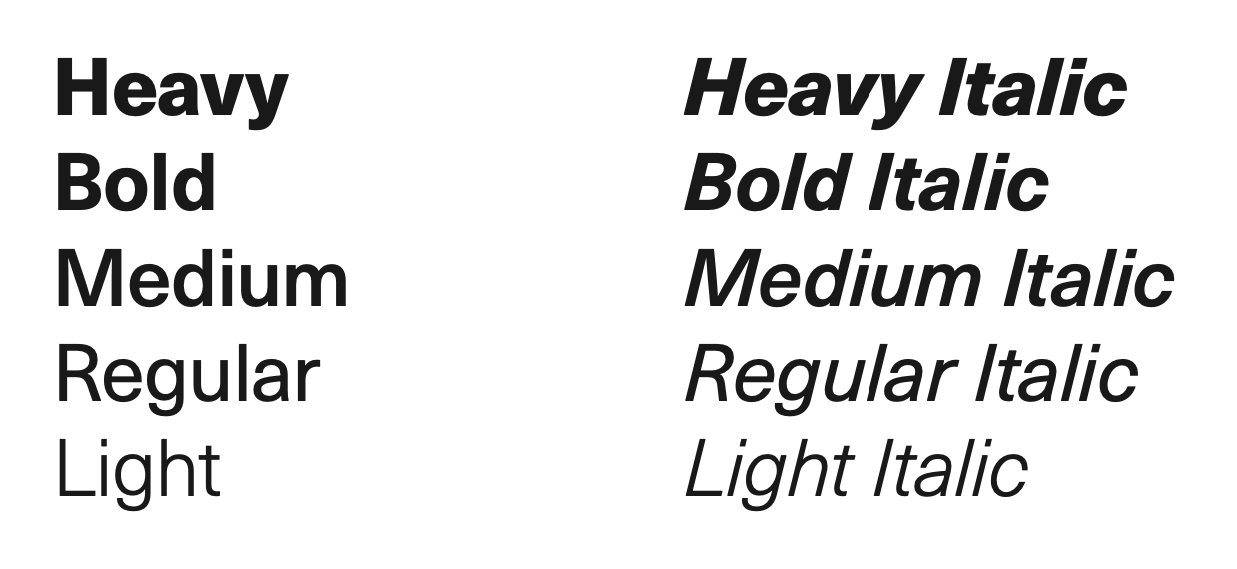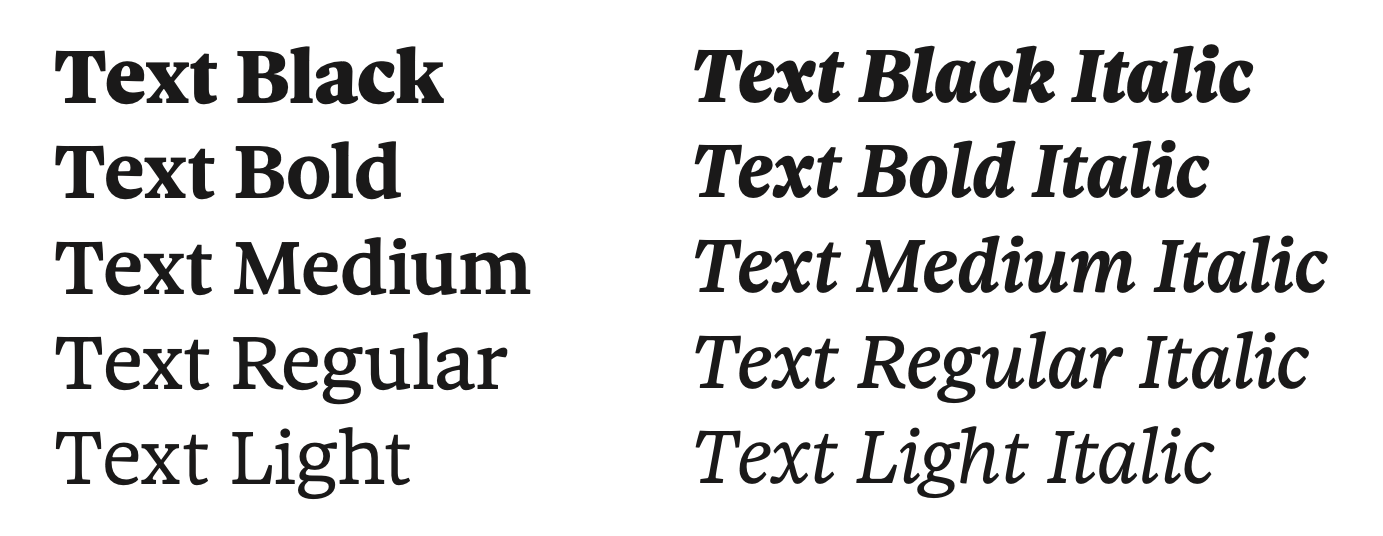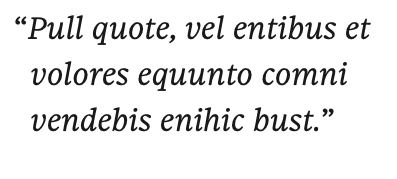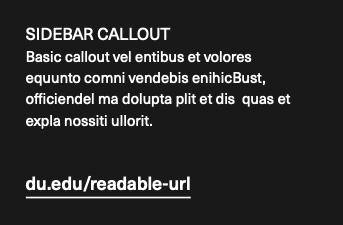Fonts
DU's institutional fonts are a core component of our visual identity. Consistent application of these primary fonts supports brand association and, when paired with other components such as the logo and colors, reinforces our visual brand. Each font has a wide variety of weights and styles, ensuring they are applicable in many different applications and use cases.
You will need an Adobe Creative Cloud account in order to install and use the fonts. Adobe Creative Cloud is available to all DU students, benefited faculty, and staff. Detailed instructions on how to request and install Adobe Creative Cloud can be found here.
If you already have an Adobe Creative Cloud account simply click the buttons below the access the fonts and follow these steps to add them to your Creative Cloud font library. Once added, restart the application and the fonts will then be available to use.
Primary Fonts
Neue Haas Unica
Neue Haas Unica is DU's institutional sans serif typeface. It works equally well when used as a bold headline or a paragraph of text, and can be used either in conjunction with Sole Serif or as the singular font used in a layout.
Use any weight of this font when identifying the University and its divisions, or when creating didactic materials, such has data display or way-finding signage.
Neue Haas Unica is available through Adobe CC Fonts. Users without Adobe Creative Suite access should use the system font Arial.
Sole Serif Variable
As a serif typeface, Sole Serif Variable may lend itself well in more formal communications or documents. While still easy to read and approachable, Sole Serif is a more traditional option when selecting fonts.
Use any weight of this font when communicating in the voice of the University and its divisions.
Sole Serif Variable is available through Adobe CC Fonts. Users without Adobe Creative Suite access should use the system font Garamond.
Sole Text Small Semi Bd
40pt
Headline
Neue Haas Unica Bd
13pt
1pt rule above Subhead
Subhead
Sole Text Small Bk
10pt
14pt leading
No Indent
Body copy, first paragraph. vel entibus et volores equunto comni vendebis enihicBust, officiendel ma dolupta plit et dis quas et expla nossiti ullorit pliquidis sitatem faccuptae. Nam inim.
Indent
10pt (Equal to font size)
Second paragraph, ne vel entibus et volores equunto comni vendebis enihic. Bust, officiendel ma dolupta plit et dis quas et expla nossiti ullorit pliquidis sitatem faccuptae. Nam inim.
Neue Haas Unica Roman
10pt
All-caps
Inline Subhead
First paragraph vel entibus et volores equunto comni vendebis enihicBust, officiendel ma dolupta plit et dis quas et expla nossiti ullorit pliquidis sitatem faccuptae. Nam inim.
Neue Haas Unica Light
8pt
10pt leading
Caption, Otas dolecte num et eaquiam que poratum quam, optam harum di alique plaut adigendel milit adi re aboribus, soluptae consequodit et untis audaerspero
Pull Quote Example:
Sidebar Example: